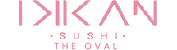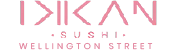How Digital Marketing in the UK Is Changing in 2026 and What Businesses Need to Do Differently
 Drishti
5 min
read
Drishti
5 min
readJan 13, 2026
Digital marketing strategy in 2026 is not about online sales and being present everywhere but is about adding value. Gone are the days when online marketing mix consisted of gimmicks and everything that is trending on the web. Brands who still follow the old route are on the verge of extinction. This is 2026; the new year with new marketing models! For businesses in the UK, this means that they should adapt to the changing web marketing dynamics, which is AI-driven search, privacy first data rules, and ever-changing customer behavior. In this article, we have analyzed some of the most prominent changes in digital marketing in 2026 and how UK-based businesses can imply them to master web marketing. AI is no longer an option but the foundation Today, AI is the part and parcel of our day-to-day lives. And digital marketing strategies are not alien to it. From top notch content ideas to optimized websites AI does it all. People who were averse to this marketing marvel are themselves using it. This means that now generic content is as good as in isolation; business owners and freelancers can use it to ‘think better’, and with artificial intelligence, the daily mundane tasks are eliminated. What needs to be done? Analyze the customer's intent and preferences with AI-powered digital marketing tools. Use your own skills combined with the expertise of AI. Focus on three main areas- research, depth, and original content. Social media marketing platforms are the new Search Engines Platforms such as Instagram and Facebook are not just for entertainment purposes. People are now using them to find products and listen to those who have used them and are talking about it. Influencer, meme, and viral marketing are on the boom, and today’s generation seems to be swayed by it. From a business point of view, it means that branding posts should be made more searchable. Additionally, it also implies that hashtags and captions are worth more than gold in 2026. What needs to be done? Use social media like landing pages. Interact more with the audience. Focus on intent-based keywords in the content. More dependency on the first-party data Collecting user data through first-party (such as email subscriptions, purchase history, CRM data, etc.) is the need for the hour. Companies who depend heavily on third party cookies are on the decline. A generalized set of information cannot help brands, and the strict UK laws have made it impossible for brands with generic details to operate in the country. What needs to be done? Build your own data collection models (email lists). Start a barter system, data in exchange for free guides and offers. Educate buyers on how the collected data will be used. Content authority over volume In simple words, posting useful content is more valuable than just dumping it on the web. The internet is already overflowing with endless blogs, posts, and reels where 9 out of every 10 is created with AI. Unloading content on the web without a purpose is like adding water to the ocean-it is useless. People focus on real experiences and clear answers more than the number of your published content. What needs to be done? Value quality over quantity. Write content that solves a problem and not just promotes brands. It should add some value to the customer's queries. Trust matters more than ever in 2026 Buyers look for genuine user feedback more than premium ads in 2026! Photoshopped photos, paid reviews, and scripted content is no longer serving the business owners in the UK. Now people go after real time feedback, UGC content, and honest opinions. This is the year 2026 and a random Behind the Scenes video is better than the perfect looking ads. What needs to be done? Put real buyers in front of the camera. Share real customer feedback. Use human language that new users can relate to. Conclusion Digital marketing in 2026 is more than following the trend; it’s more about doing what the users want! What worked until the last year might not work in this new year, and the reason is simple. With new inventions and modern marketing strategies, even the businesses need to make pace with it. This shift is also important to be visible and stay relevant in the marketing game! Brands in the UK are shifting to more user-centric online marketing, and it is no longer about just chasing the algorithms. Using AI strategically, creating useful content, establishing authority, and focusing on the first party data can do wonders for brands in the United Kingdom. This can even help them take their businesses to new heights of success this year and many years to come. So, let’s welcome the new year with new marketing strategies-ones that convert and help customers remember, choose, and trust the brands more.
READ MORE...